Hướng dẫn mở cổng (open port) trên Windows Server
Last modified by Admin on 2023/12/27 09:16
Bước 1: Truy cập Server Manager → Local Server → Tool → Windows Defender Firewall with Advanced Security
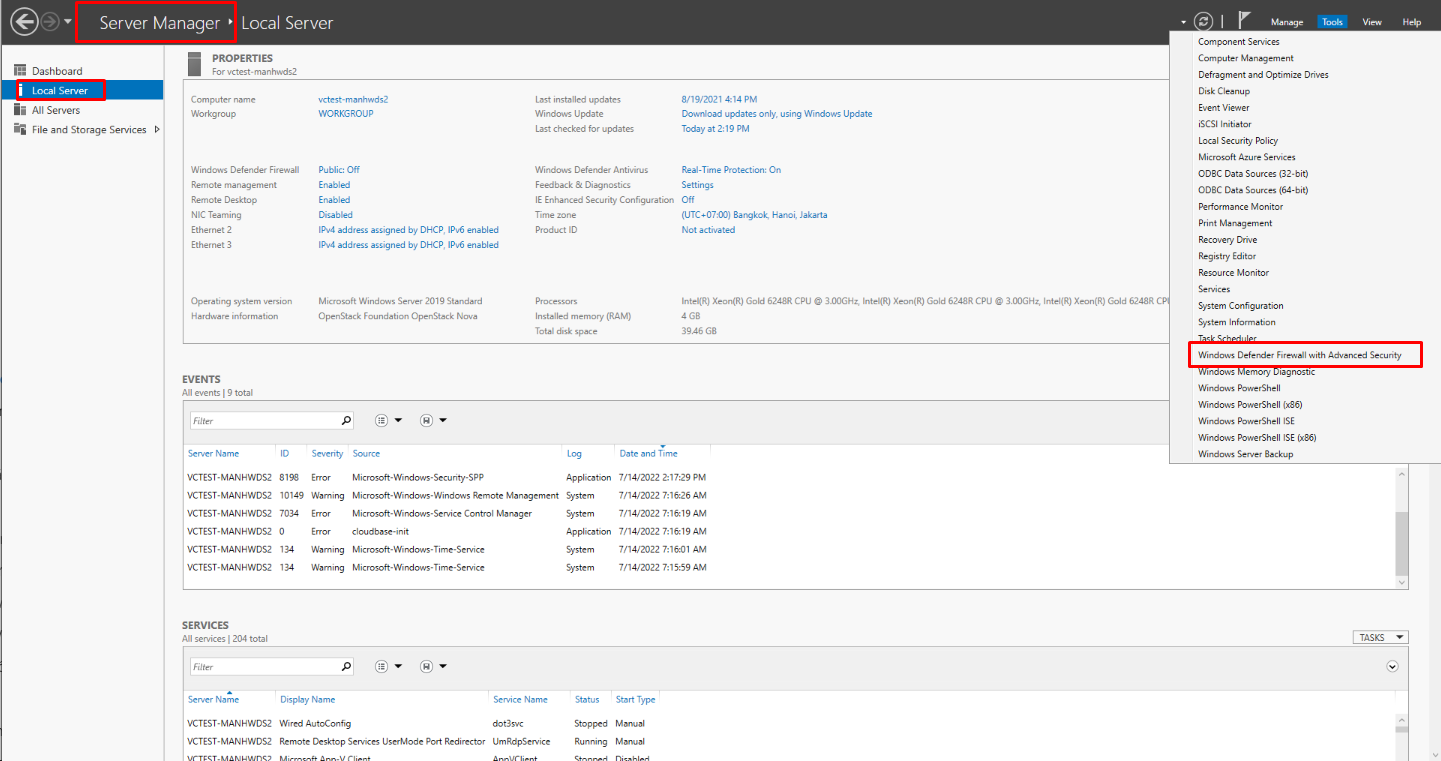
Bước 2: Chọn Inbound Rules → New Rule...
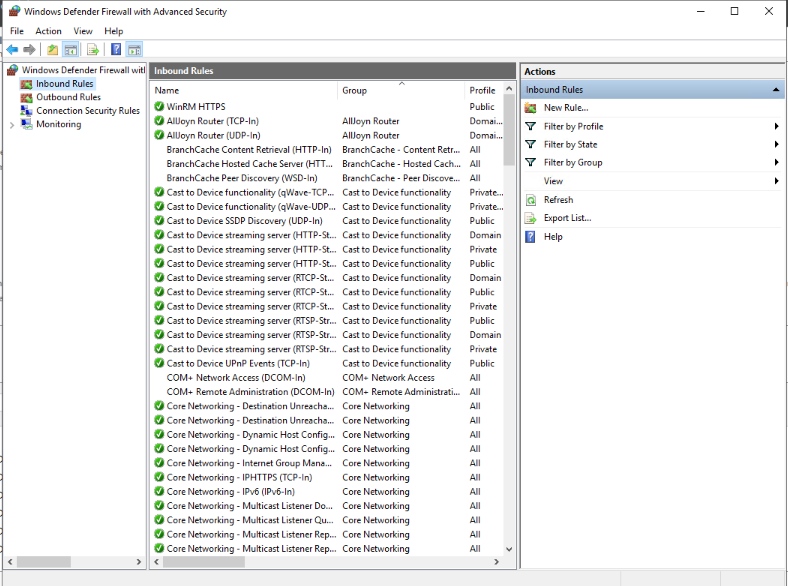
Bước 3: Cửa sổ mới hiện ra, chọn Rule Type → Port →Next, nhập port và Next
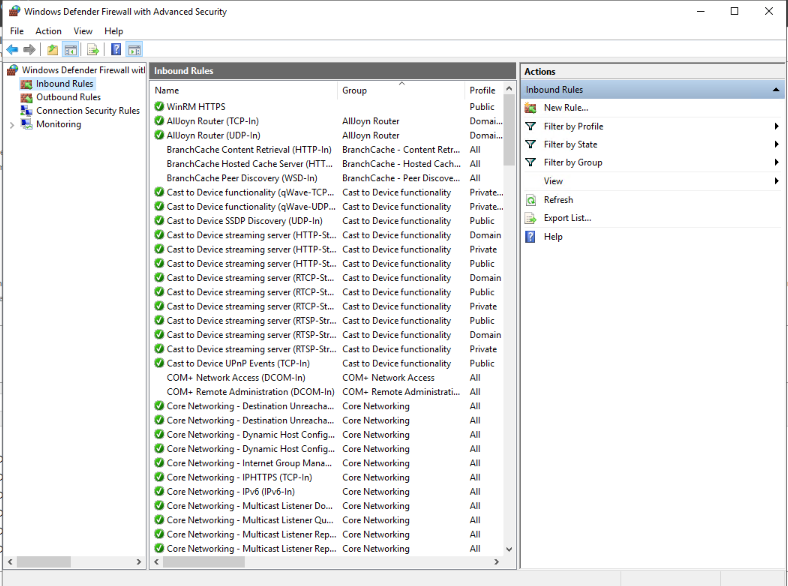
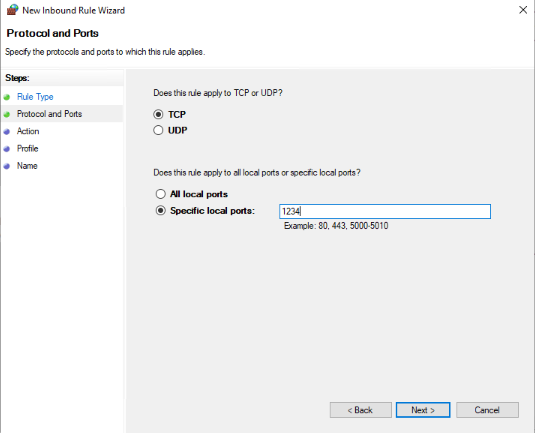
Allow the connection
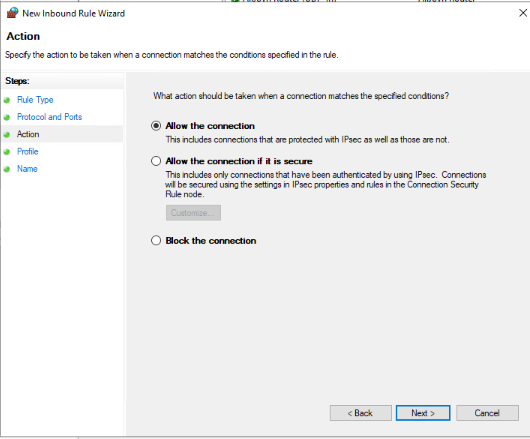
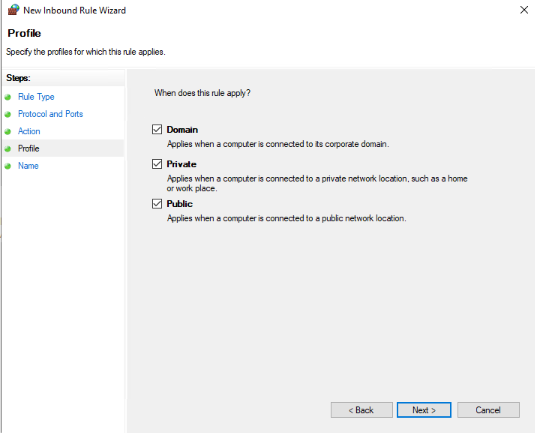
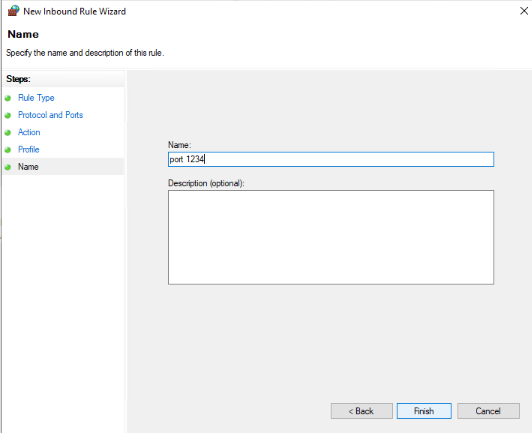
Như vậy là chúng ta đã open được port 1234.
